Editor's review
AD Picture Index 2.2 is an application that assists the users to catalogue and manage their digital images. The tool is capable of organizing the image files well, and helps the user in searching the file, whenever required. The application creates a database of the image files and supports an easy categorization of the files. The database so formed with the help of the application displays small preview copy of the images. It helps the users to access the database on removable media like CD, DVD-ROMs, and also supports previewing them without inserting the media. The program also works as a simple image viewer, which helps in viewing the images in two different modes- ‘thumbnails’ and ‘full view’.
AD Picture Index 2.2 consists of an interface somewhat similar to common explorer windows. To start with the application you need to create new collection with the ‘Startup’ step by step process. Select the collection files, and set the size and quality level for image thumbnails to be created by the program. With the left Panel of the program you’re shown the ‘Collection’ and ‘Categories’ option. Add new images to the collection that are shown in thumbnail or the full view form at the right side of interface. Easily form the different categories and sub-categories with the ‘Categories’ feature. You can assign these categories to the images, stored in collection. Select individual or multiple images to assign them to different categories, which can be changed anytime if required. If you want to check out the images, the program enables you to view them as thumbnails, or view full images individually. The image viewing and organizing is made easier then before. If further guidance is required, then you can use the help manual integrated with the program.
AD Picture Index 2.2 helps in categorizing the images to make them easily searchable when required. The application also contains an in-built image viewer. The program deserves the rating of 3 points for the variety of options, and easy process of storing and categorizing the images.


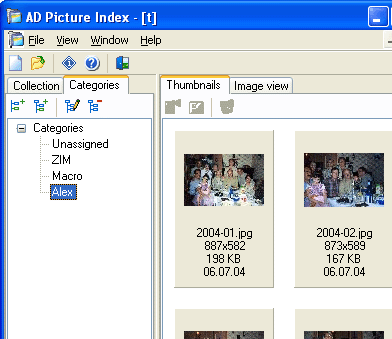
User comments